| |
|
The Collection Staff Member is a child object of a collectiont or a sub-collection. You can see this in the path address. You can always return to a higher level using the links of this path address.
|
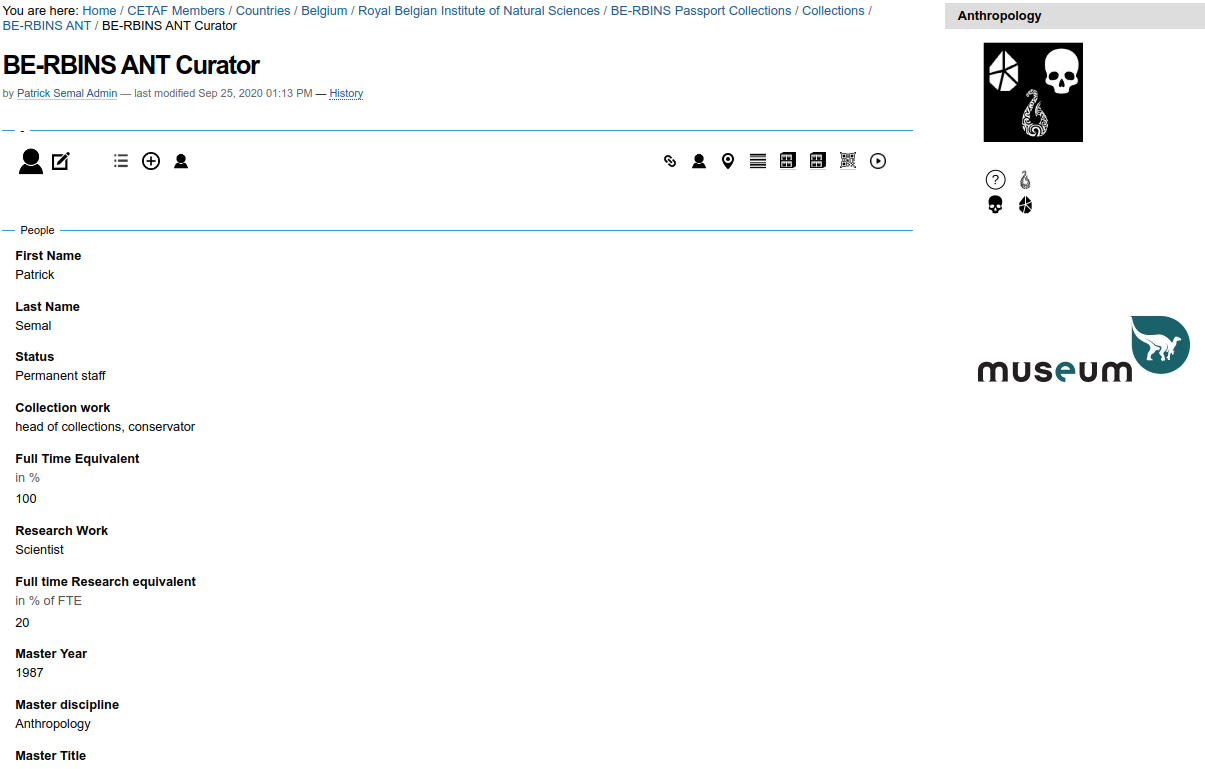 |
| |
|
The Collection Collection Staff Member is divided in 3 sections :
|
|
The  icon allows to edit the Collections Staff Member. icon allows to edit the Collections Staff Member. |
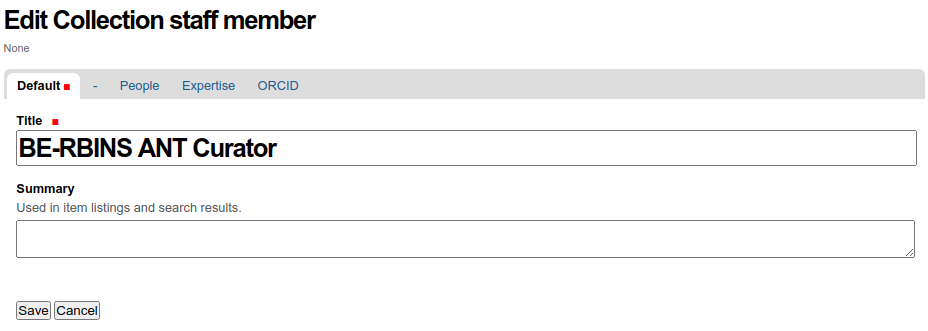 |
| |
People:
- First Name
- Last Name
- Status (Choice)
- Collection work (Multiple choice)
- Full Time Equivalent percentage
- Research work (Multiple choice)
- Full Time Research equivalent percentage
- Master Year
- Master Discipline
- Master Title (Text)
- PhD Year
- PhD Discipline
- PhD Title
- Link to staff page
Expertise:
- Discipline (Multiple choice)
- Geography (Multiple choice)
- Description (Rich text)
ORCID:
- ORCID ID e.g. //orcid.org/0000-0002-4048-7728
- ORCID View (Rich text with Iframe)
Repplace ORCID-ID by the id provide by orchid.org for a specific person e.g. 0000-0002-4048-7728
<table border="0" cellpadding="1" cellspacing="1" style="width:800px">
<tbody>
<tr>
<td>
<h6><a href="//orcid.org/ORCID-ID" target="_blank">Open in a new window</a></h6>
</td>
</tr>
</tbody>
</table>
<p><iframe height="500" src="//orcid.org/ORCID-ID" width="100%"></iframe></p>
|
|
The   icon allows to add an other Collection staff for the same collection. icon allows to add an other Collection staff for the same collection. |
| |
|
|
The 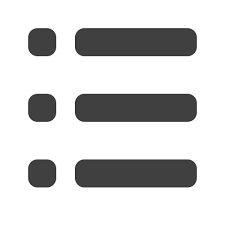 icon opens in a new window the list of the Collection staff members for paret collection and their sub-collections. icon opens in a new window the list of the Collection staff members for paret collection and their sub-collections.
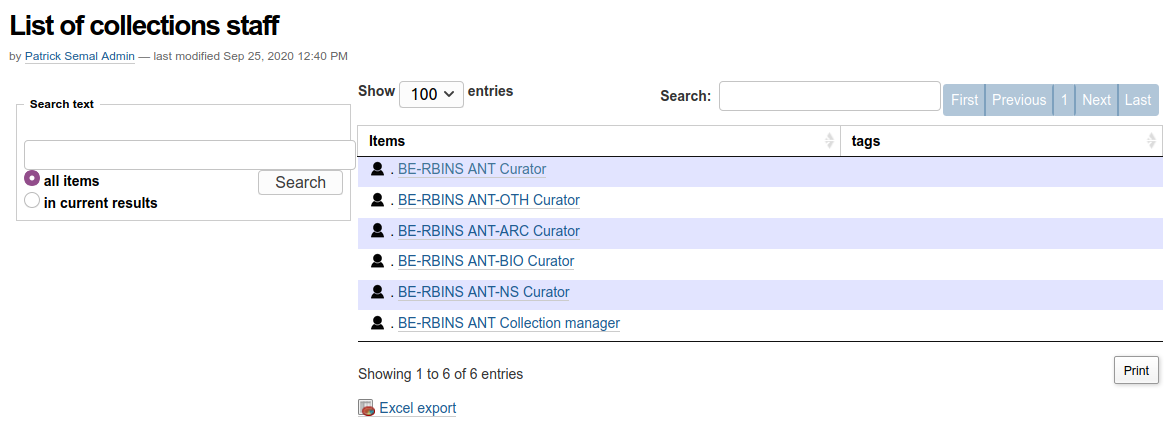 . .
|
Click on "Excel export" to export as XLS file and choose if you want to open it directly in your spreadsheet application or if you prefer to download the file on your local system.
|
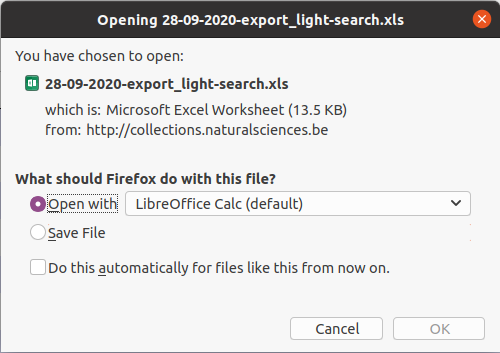 |
| |
| |
|
|









