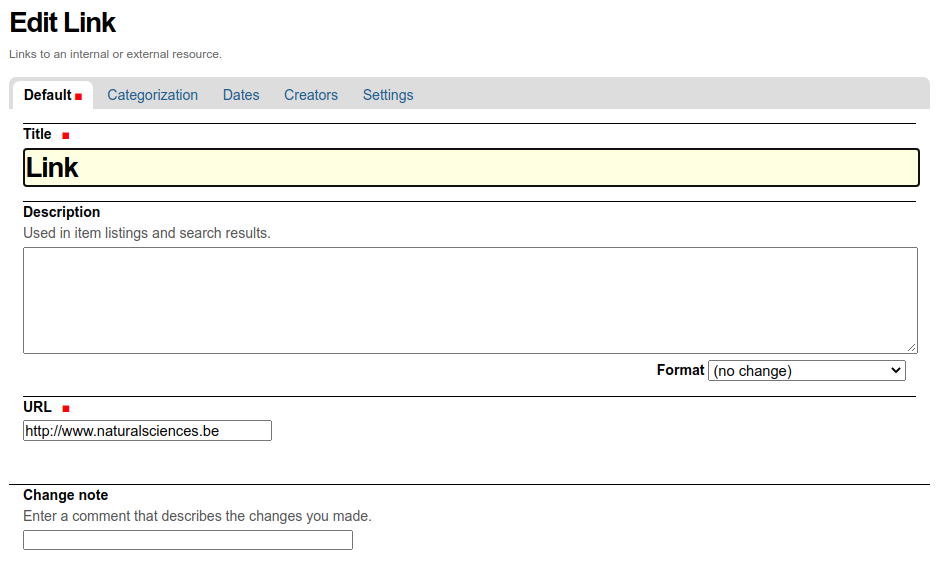3. Passport Collections and Collections Registry
|
The Passport Collections is a child object of the Institution. You can see this in the path address. You can always return to a higher level using the links of this path address. |
|
The Collection Passport information is divided in 4 sections :
|
|
|
| The |
Section Identification and description
|
|
|
|
The |
|
|
|
The Click on
Otherwhise, if you do not have the edition rigths you will open the Collections page on the website of the institution. |
|
|
|
The |
 |
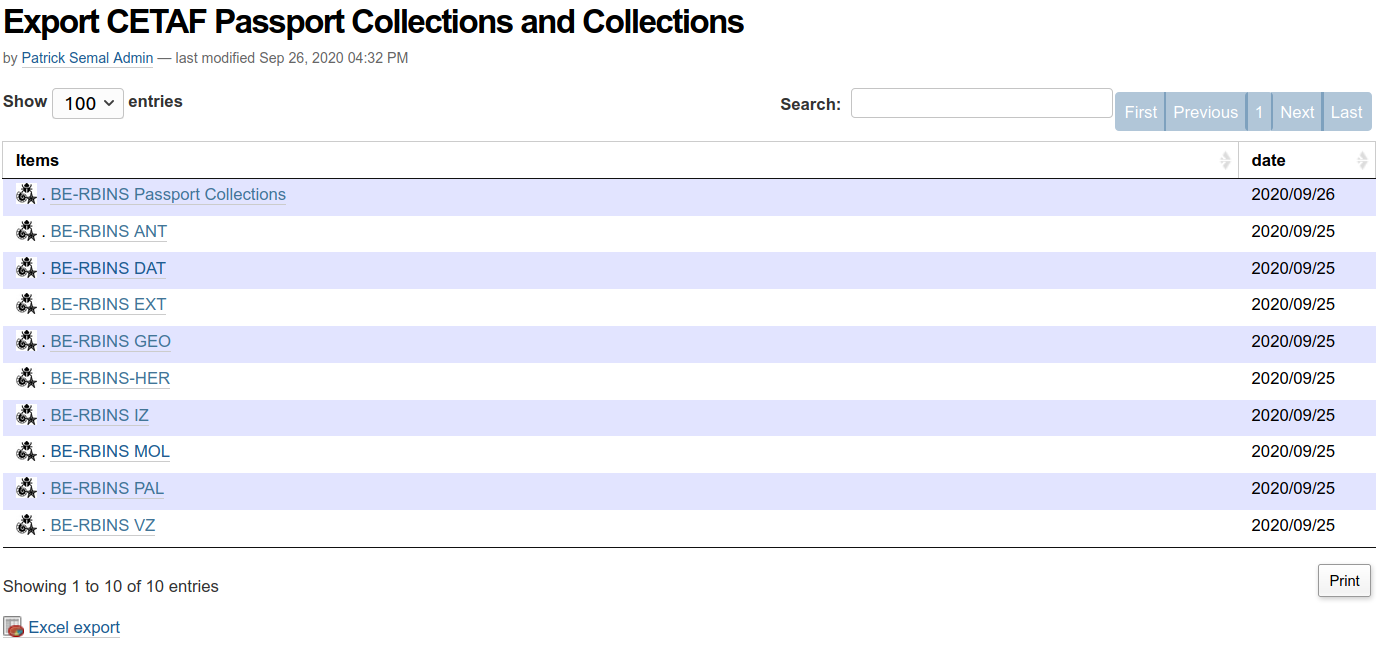 |
 |
| Use the Export with child objects option if you want to export the complete information about collections including the Collection Passport and all the collection registry information levels. |
| Click on "Excel export" to export as XLS file and choose if you want to open it directly in your spreadsheet application or if you prefer to download the file on your local system. |
| The XLS document will be splitted in several sheets corresponding to the different type of information: |
|
| Read the manual of the Collections Registry for additionnal information |
| The |
| Read the manual of CMS information for additionnal information |