|
Each main collection is a child object of the Collections Registry. You can see this in the path address. You can always return to a higher level using the links of this path address.
|
|
| |
|
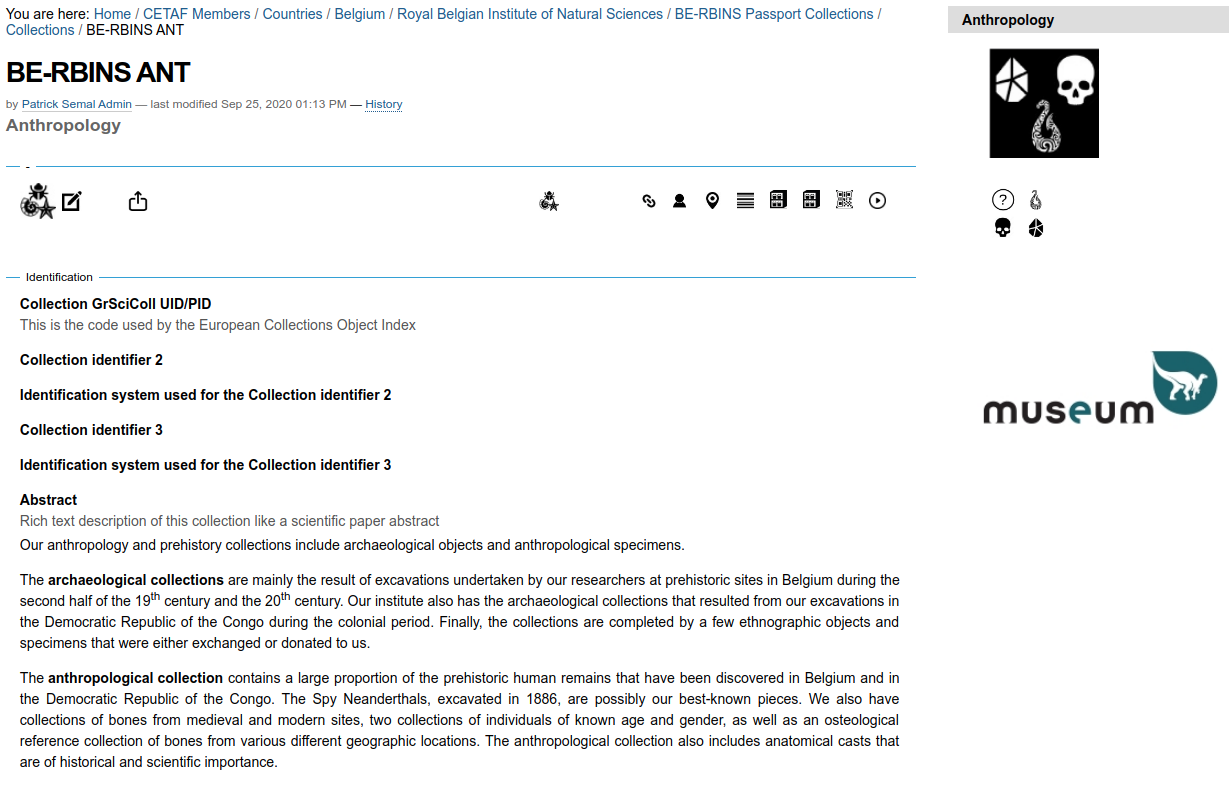 |
|
| The Collection has a specific menu |
|
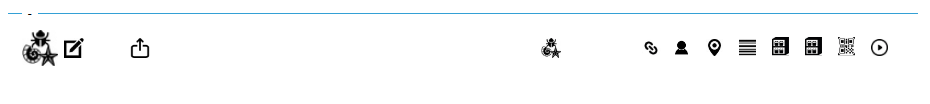 |
|
 allows to edit the general information about the collection allows to edit the general information about the collection |
|
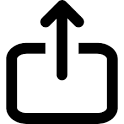 export the all information rrelated to the collection and child objects as an XLS file export the all information rrelated to the collection and child objects as an XLS file |
|
 returns to the collection list returns to the collection list |
|
 defines the link to the url of the collection on the institution Collection Management system defines the link to the url of the collection on the institution Collection Management system |
|
 provides information about curator and other collection staff provides information about curator and other collection staff |
|
 provides the geographic distribution provides the geographic distribution |
|
 specify the stratigraphic distribution specify the stratigraphic distribution |
|
 defines the storage(s) used for this collection defines the storage(s) used for this collection |
|
 allows to describe the MIDS for each storage option allows to describe the MIDS for each storage option |
|
 describes the digitisation strategy and digitisation equipments used for this collection describes the digitisation strategy and digitisation equipments used for this collection |
|
 provides information about the valorisation channels of this collection including the GBIF datasets provides information about the valorisation channels of this collection including the GBIF datasets |
|
| |
|
| The menu on the right allows to access to the sub-collections |
|
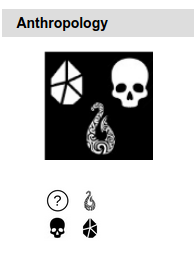 |
|
The icones links to the sub-collections
- Anthropology Unspecifed
- Human Biology
- Archaeology
- Anthropology Other e.g. ethnography
|
| |
|
|
|
|
|
The general information is divided in 4 sections :
Identification
- Collection GrSciColl UID/PID
- Collection identifier 2
- Identification system used for the Collection identifier 2 (choice)
- Collection identifier 3
- Identification system used for the Collection identifier 3 (choice)
- Abstract (Rich text)
Size:
- Object Quantity
- Primary types
- Number of Units (e.g. containers)
- Other size indicator (Rich text)
Coverage:
- Taxonomic Coverage (Rich Text)
- Functional group (Rich text)
- Oldest Collect Date
- Youngest Collect Date
Administration:
- Status (choice)
- Legal Property
- Contact email
- Codes
- Original collector(s)
- Original Collector(s) Institution
- Source
|
|
The 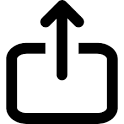 icon to export the Collection information and all chids objects as an XLS file. The indicated date in the table is the most recent modification date. icon to export the Collection information and all chids objects as an XLS file. The indicated date in the table is the most recent modification date. |
|
 |
|
|
Click on "Excel export" to export as XLS file and choose if you want to open it directly in your spreadsheet application or if you prefer to download the file on your local system.
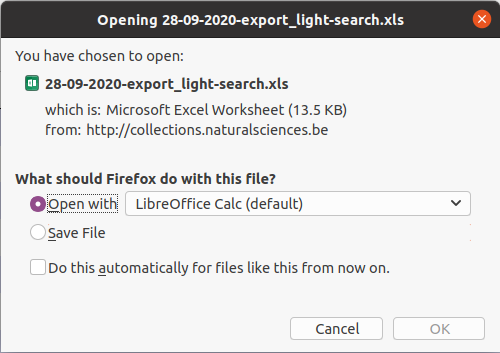
The XLS document will be splitted in several sheets corresponding to the different type of information:
- one sheet for the Collection Staff
- one for the Geography
- one for the Stratigraphy
- one for the Storage
- etc
|
|
| |
|
|
 defines the link to the url of the collection on the institution Collection Management system (use the UK version if available). defines the link to the url of the collection on the institution Collection Management system (use the UK version if available).
Click on  (on the rigth) if you have the edition rigths and change the url if needed. (on the rigth) if you have the edition rigths and change the url if needed.

Otherwhise, if you do not have the edition rigths you will open the website of the institution.
|
|
 returns to the collection list
returns to the collection list






