|
|
The Passport Research information is a child object of the Institution. You can see this in the path address. You can always return to a higher level using the links of this path address.
|
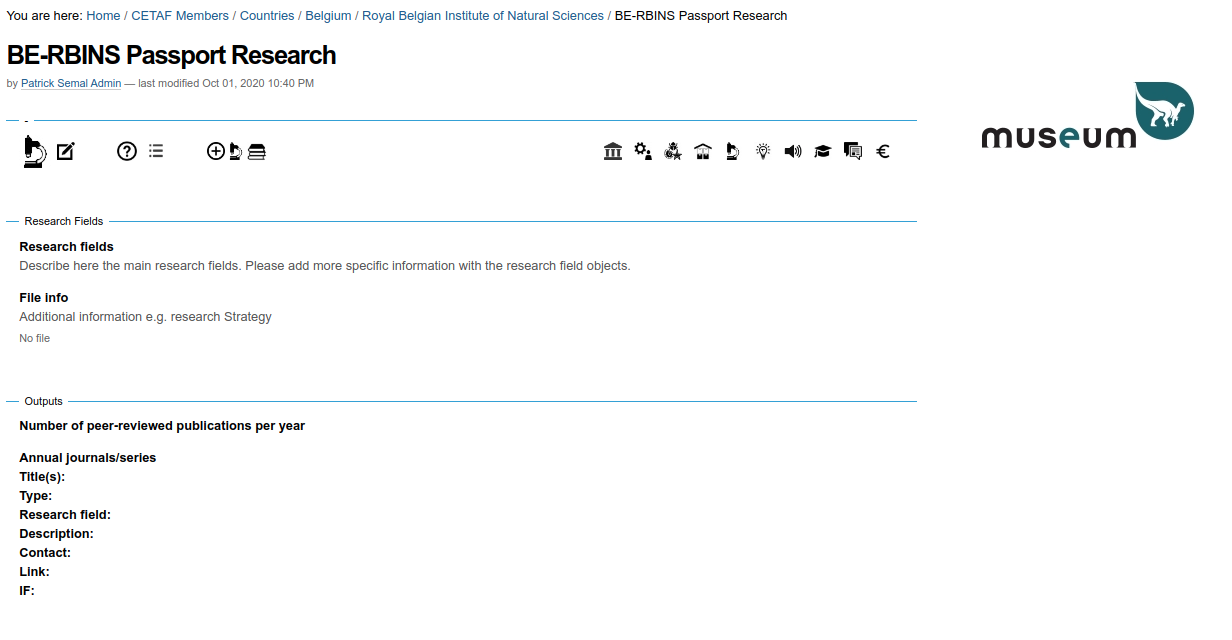 |
| |
|
The Passport Research information is divided in 3 sections:
- Research Fields
- Outputs
- Contact
|
| |
The  icon allows to edit the Passport Research information. icon allows to edit the Passport Research information. |
| |
|
Section Research Fields:
- Research Fields (Rich Text)
- File info
Outputs:
- Number of peer-reviewed publication per year (integer)
- Year of reference (string)
- Annual journals/series (Rich text)
Title(s):
Type:
Research field:
Description:
Contact:
IF:
Link:
Title(s):
Type:
Research field:
Description:
Contact:
IF:
Link:
Contact:
- Titles (choice)
- First Name'(s) (String)
- Last name(s) (String)
- Position in the Institution (String)
- Phone (String)
- Email (String)
- Field/Discipline (Multiple choice)
- Discipline if other (String)
|
|
The 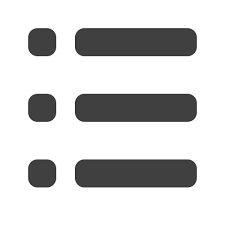 lists all the Research fields and Publications in the Institution lists all the Research fields and Publications in the Institution |
| |
|
The   allows to add a Research field allows to add a Research field |
|
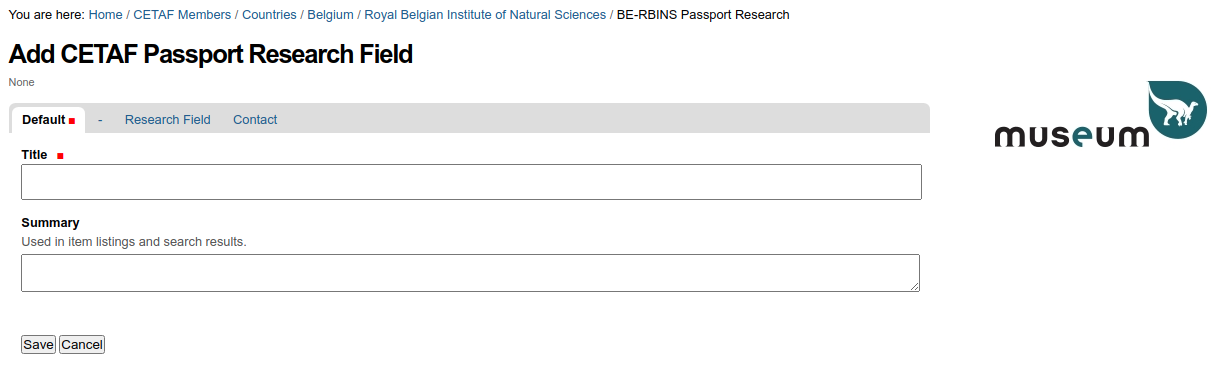
|
| |
The   allows to add a Passport publication allows to add a Passport publication |
| |
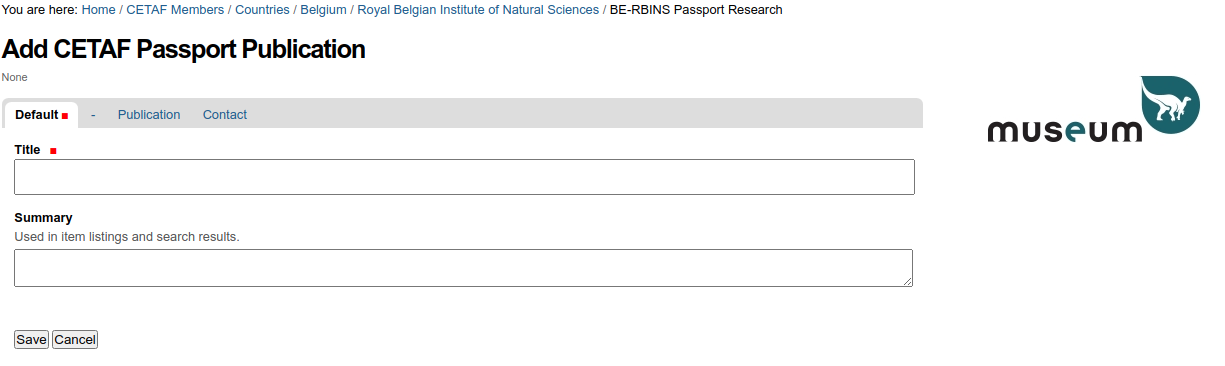 |
| |








