| |
|
The Research field information is a child object of the Passport Research. You can see this in the path address. You can always return to a higher level using the links of this path address.
|
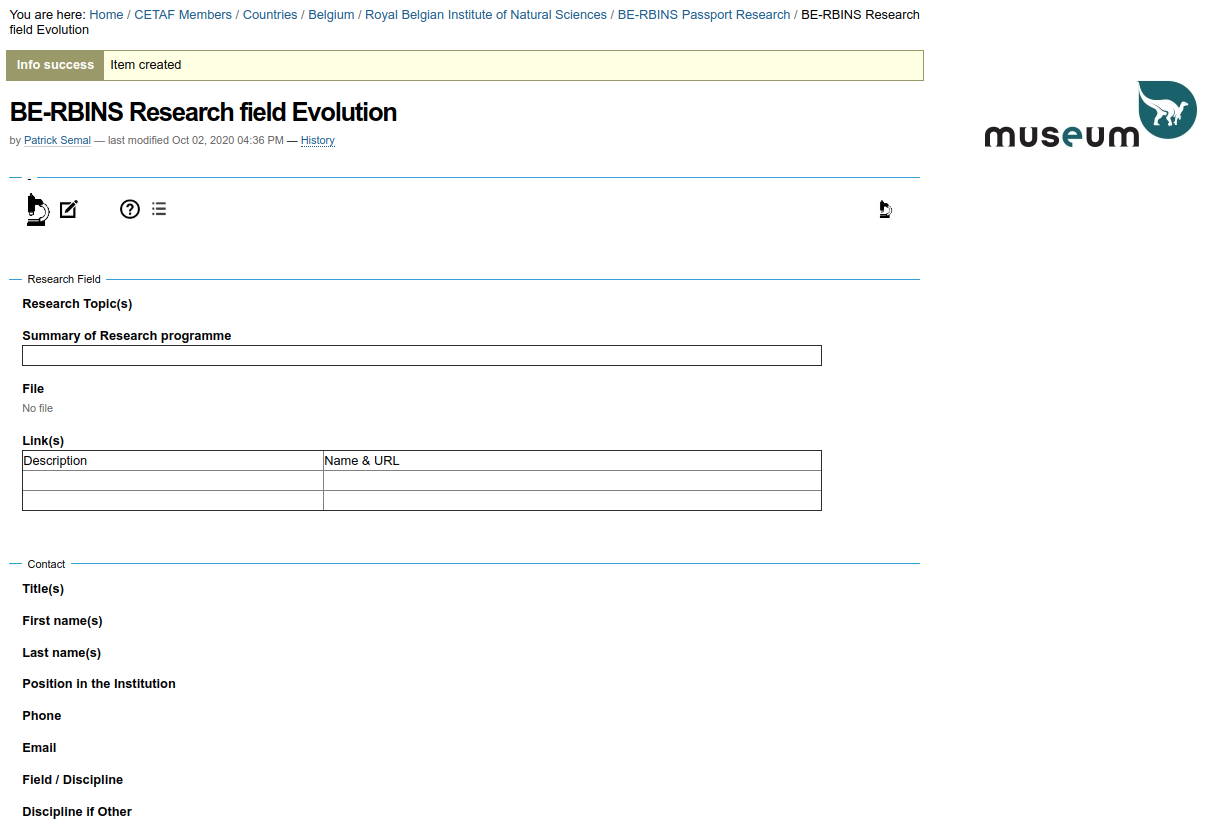 |
| |
|
The Research filed information is divided in 3 sections:
- Default
- Research Field
- Contact
|
| |
|
The  icon allows to edit the Research Field information. icon allows to edit the Research Field information. |
| |
Default description
- Title (String)
It will be displayed in the list(s). Please use an adequate title. Use the ISO code of the country, the acronym of the Institution and the name of the Research Field
e.g. BE-RBINS Evolution
- Summary (Text)
It will be displayed in the list(s). Describe the facility in one sentence with few keywords
|
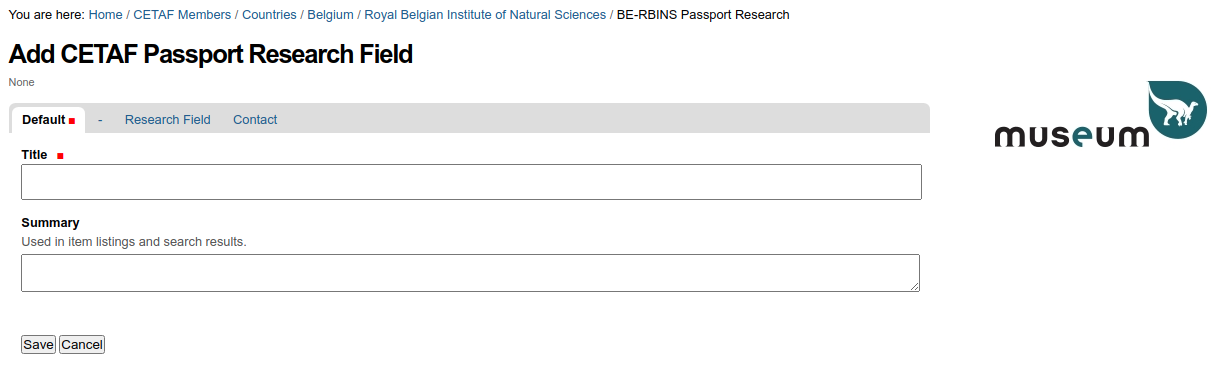 |
| |
Section Research Field
- Research topic (Multiple choice)
- Summary of Research Field (Rich text)
- Attached file (File)
- Links (Rich text)
Contact:
- Titles (choice)
- First Name'(s) (String)
- Last name(s) (String)
- Position in the Institution (String)
- Phone (String)
- Email (String)
- Field/Discipline (Multiple choice)
- Discipline if other (String)
|
| |
|
The 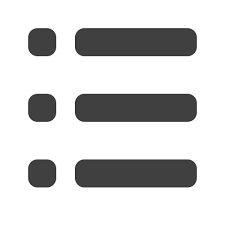 lists all the Research Fields and Publications in the Passport Research of the institution. lists all the Research Fields and Publications in the Passport Research of the institution. |
| |
|
| Navigate in the path to return to the Research Passport. |
| |
|









