| |
|
The Scientific Instrument information is a child object of a Facility or of the Institution. You can see this in the path address. You can always return to a higher level using the links of this path address.
|
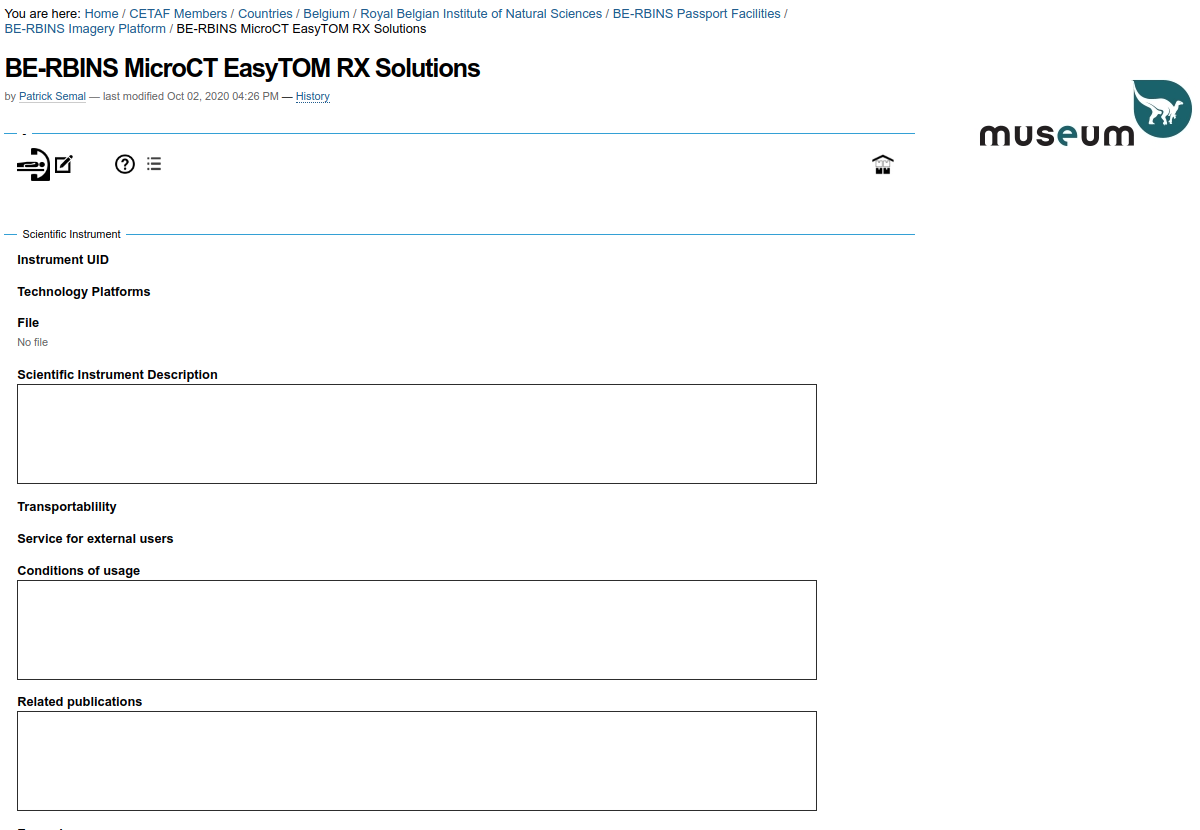 |
| |
|
The Facility information is divided in 4 sections:
- Default
- Identification
- Use
- Contact
|
| |
| |
| |
The  icon allows to edit the Scientific equipment. icon allows to edit the Scientific equipment. |
| |
|
Default description
- Title (String)
It will be displayed in the list(s). Please use an adequate title.
- If the Scientific instrument belongs to an Facility, use the ISO code of the country (e.g. BE), the acronym of the Institution (e.g. RBINS), the name of the Facility (e.g. Imagery Platform) and the name of the Scientific instrument
BE-RBINS Imagery Platform RX-EasyTom microscanner
- If the Scientific instrument belongs directly to the Instituion, use the ISO code of the country (e.g. BE), the acronym of the Institution (e.g. RBINS) and the name of the Scientific instrument
BE-RBINS RX-EasyTom microscanner
- Summary (Text)
It will be displayed in the list(s). Describe the Scientific instrument in one sentence with few keywords
|
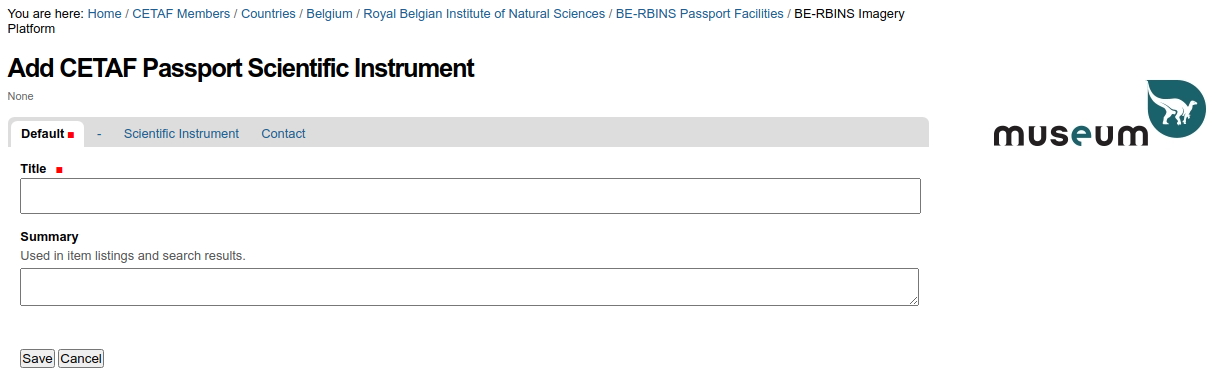 |
| |
Identification
Use
- Transportability (Choice)
- Service for external users (Yes/No)
- Conditions of usage (Rich text, including cost model)
- Related publications (Rich text, including Iframes)
- Example (Rich text)
Contact
- Titles (String)
- First Name(s) (String)
- Last name(s) (String)
- Position in the Institution (String)
- Phone (String)
- Email (String)
- Field/Discipline (Multiple choice)
- Discipline if other (String)
|
|
The 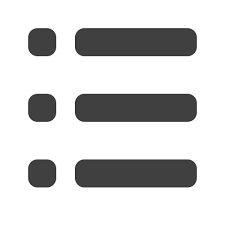 lists all the Facilities, the Scientific instruments and the Exhibitions in the Passport Facilities of the institution. lists all the Facilities, the Scientific instruments and the Exhibitions in the Passport Facilities of the institution. |
| |
|
The  icon on the rigth return to the Passport Facilities page icon on the rigth return to the Passport Facilities page |
| |
|








