To import a new XML ABCD formatted file, click on the “Import a file” button.
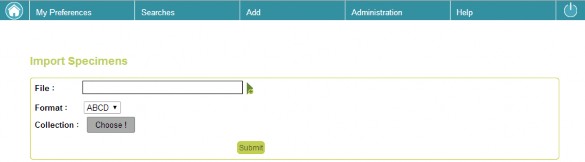
Figure 3 - Import a file
You are asked to select your file, the associated collection and the format of your xml file. The only available format is ‘ABCD’ standing for all ABCD(DNA-EFG) formatted files. In the list, the ‘DNA’ format is still displayed but it corresponds to the previous import developed for JEMU in the past.
When all information is filled in, click on the “Submit” button. You will automatically be redirected to the Import search page. Your file is now being loaded and checked. It is not possible to see the progression of the loading/checking of your file. The system checks every 15 minutes if there is a file to check or there are records to import into DaRWIN.
Note: If you wish to read more information about the state of your file visible in the import table, you can click on the info button (i) next to the title of the page. See Appendix 1.