Add Multimedia
This section allows to add some multimedia content related to the Item:
You can add several multimedia using the Add new menu:
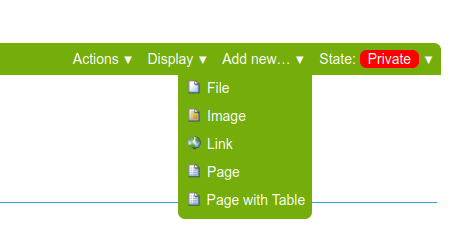
- a file (stl, zip, docx, xls, avi, mpg, avi...). This file should be smaller than 200 Mb.
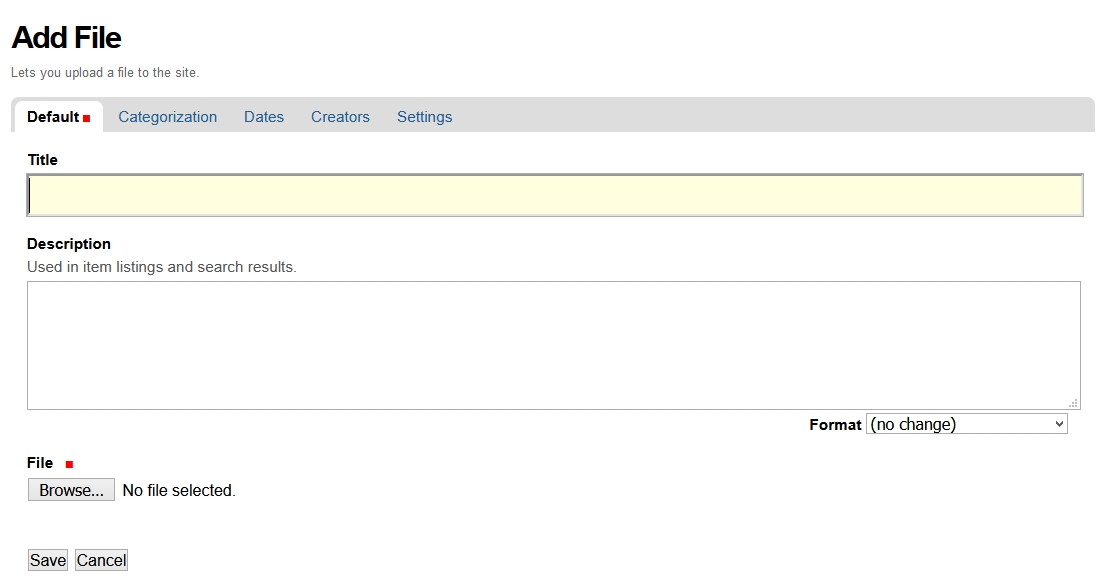
- an image (jpg, png, gif)
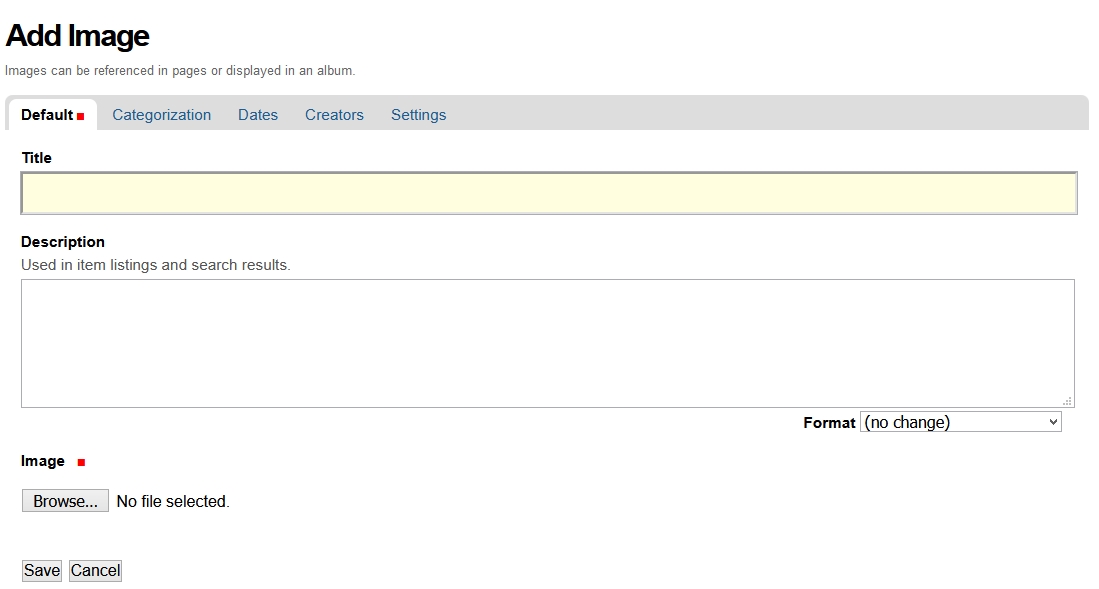
- a link (url)
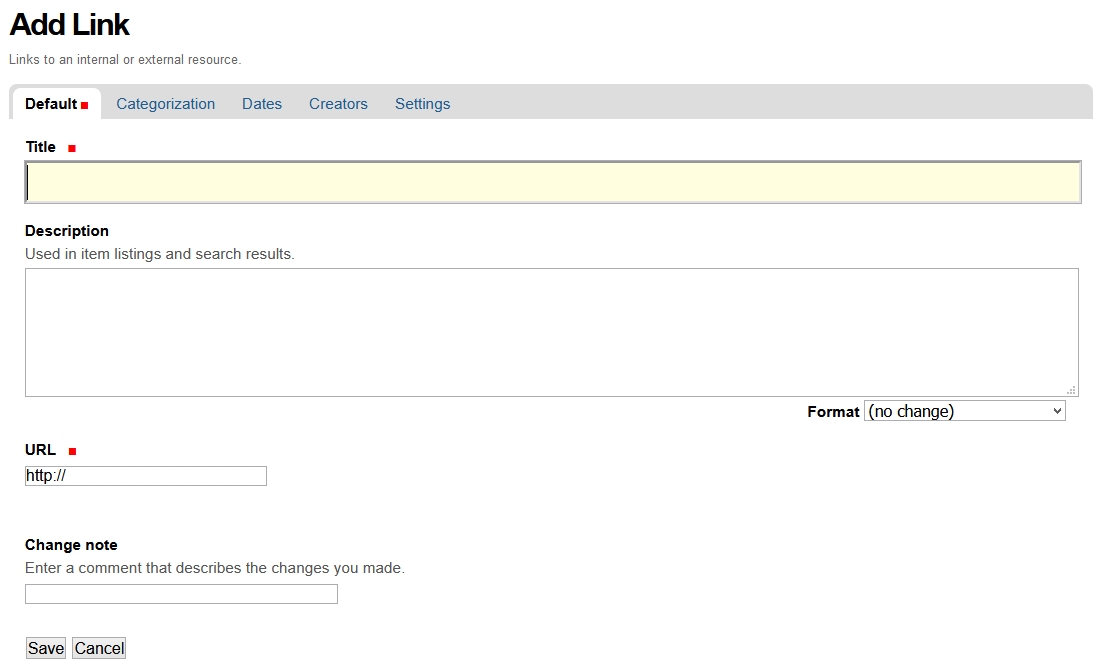
- a page (rich text html with the possibility to add an Iframe with a video or a 3D view)
- Example: embedded 3D file from sketchfab
<div><iframe height="600px" src="https://sketchfab.com/models/079c28c25413470bab15f2be26d2aec8/embed?autospin=0.3&autostart=1&preload=1&transparent=1&ui_infos=0&ui_related=0" width="800"></iframe></div>
And resulting view:
- Example: embedded 3D file from sketchfab
- a page with table with possibility to import and export CSV data
