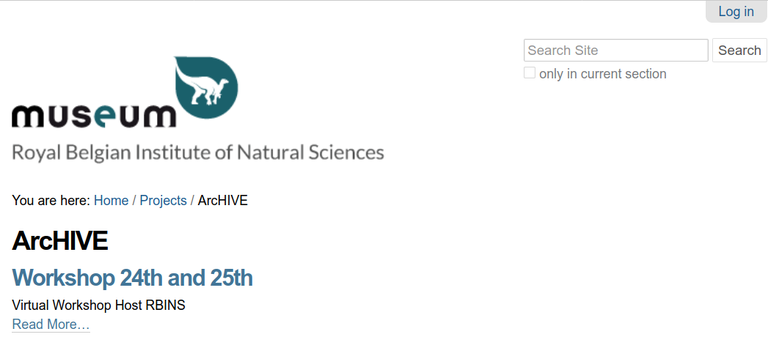Introduction
How To use the Case Studies database
- Click on the "Log In"button on the rigth of the screen and fill your username and password.
- All ArcHIVE users can see the content of this folder and all children folders and comment Items but you can just add, edit or review the Items of your institution.