 Add Collection:
Add Collection:
A new collection can be added as an independent or as a sub-collection of the existing one. Consult first all existing collections by using “Search collection” button on the right panel. Check also if people related to your collection (ex.: curator, donator) already exist. Use therefore “Search people” button on the right panel. If not add a new person and refresh this window (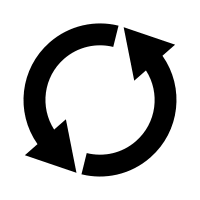 ).
).
To add new collection you have to fill in several fields:
-
Code: alphabetical, numeric or alphanumeric code that helps to identify a collection (ex.: BR, Tx).
-
Name: provide clear descriptive name of your collection (ex.: Belgian Marine Invertebrates).
-
Institution: by specifying the institution your will restrict the choice of Parent collections to only this institution. And vice versa: by first choosing a Parent collection an Institution field will be filled in automatically.
-
Collection type: choose between physical (preserved specimens), observations (sampling points) or mix.
-
Collection manager: add principle curator of the collection. By clicking on “Add user” you can add so many people interacting with the collection as you want. Note that the users are inherited from the parent collection. The added user can have different roles per collection.
After saving the record you will get other fields for additional information:
-
Default Specimen codes: helps you to set a main prefix and/or suffix, as well as a separator for the specimen code that will be used within this collection (ex.: RMCA_ARA_1001). This does not prevent the user of manually editing the main code on specimen level.
-
Comments: you can add some additional comments on newly inserted collection (state of collection, importance, origine).
-
External link: you can add here a URL (for example where multimedia files related to the collection are stored) and comments on the link.