| Scientific heritage | |
|
Patrick Semal
(Head conservator) +32 (0)2 627 43 80
|
|
| patrick.semal@naturalsciences.be | |
| DaRWIN CMS
|
 |
| Naturalheritage Portal
|
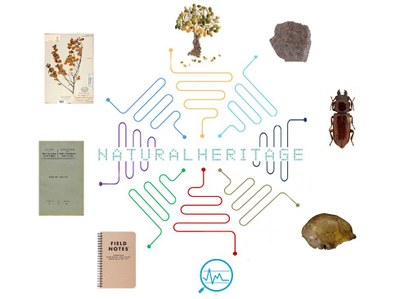 |
Ticketing |
| Scientific heritage | |
|
Patrick Semal
(Head conservator) +32 (0)2 627 43 80
|
|
| patrick.semal@naturalsciences.be | |
| DaRWIN CMS
|
 |
| Naturalheritage Portal
|
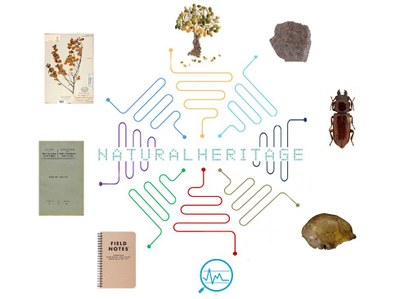 |
Ticketing |